100d6 Simulator for Wretched & Alone
A downloadable TTRPG Tool for Windows
Just a simple python script to simulate Speak the Sky's jenga replacement idea. Not the first person to make one of these (if you want a less fiddly in-browser 100d6 simulator, this one is great), but, well... I like mine :) so I'm sharing with the class :)
Currently, it's in .exe form for Windows users and raw code for everyone else, but in future I plan to:
- Make an apk for Android users
- Make a 3dsx for crazy people (i'm crazy people. this is very self indulgent.)
- Remake in C for 3DS edition?
- Remake in HTML5 or JS for browser functionality???
| Status | In development |
| Category | Tool |
| Platforms | Windows |
| Author | 3llygat0r |
| Tags | Dice, dice-roller, Solo RPG, Tabletop role-playing game, wretched-and-alone |
Install instructions
Windows
- Download 100d6.executable.zip
- Extract one or both of the files elsewhere on your pc.
- Click one and you're done!
Linux & Mac
Gotta use the source code I'm afraid. If you know how to run a python script in the terminal, it's just bog standard. If you don't though:
- Install python3, and if you're using the coloured version, install termcolor as well.
- Download 100d6.source.zip
- Extract as many of the files as you like somewhere memorable on your PC.
- Find the file you want to open, and take note of where it's saved
- . For later ease, click the navigation bar in your file browser and copy the path shown.
- Open the terminal
- Type the following commands:
- cd /path/you/copied/earlier/
- python3 fileyouwanttorun.py
Android & iOS
...Alternatively, you can open one of the .py files in an IDE and click run! That way works with PC, too, but you can also do it with your phone :)
- Download 100d6.source.zip
- Extract the files
- Move them to your mobile device
- Download a mobile Python IDE, such as PyDroid 3 on Android.
- Open the IDE.
- There should be an option somewhere to open an existing file, and choose the .py file you downloaded.
- Alternatively, if that doesn't work, you could manually copy the text from the script into the IDE.
- Then hit run!
Development log
- a few hours of fiddling laterJul 19, 2025
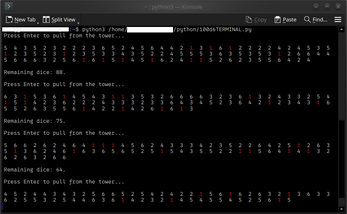
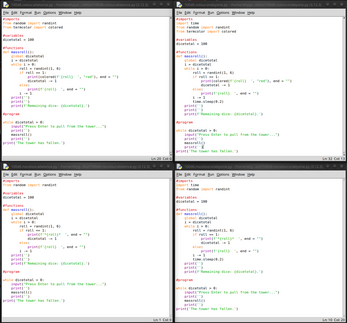
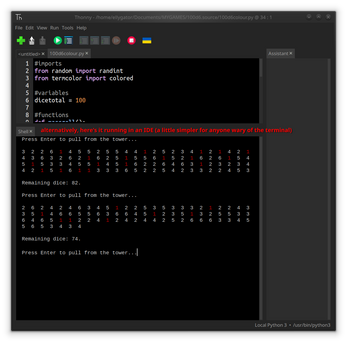
Leave a comment
Log in with itch.io to leave a comment.